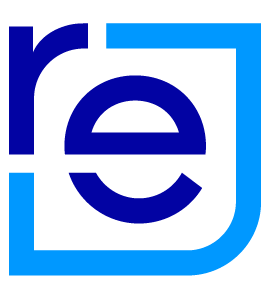Make your search to find the perfect home easy by using our calendar tool.
You are now able to save open home times for your favourite properties to the calendar app of your choice on your mobile phone. This feature will make it easier to plan out your search for the perfect home.
Click here to see a video on how to use it, or read on to find out.
So how do I use it?
To use this feature you’ll need to head to the listing of the property you want to visit and locate the open home times on the page. If you’re not sure which listings have open home times available, look for the red “Open” banner on the main picture when you’re viewing the search results.
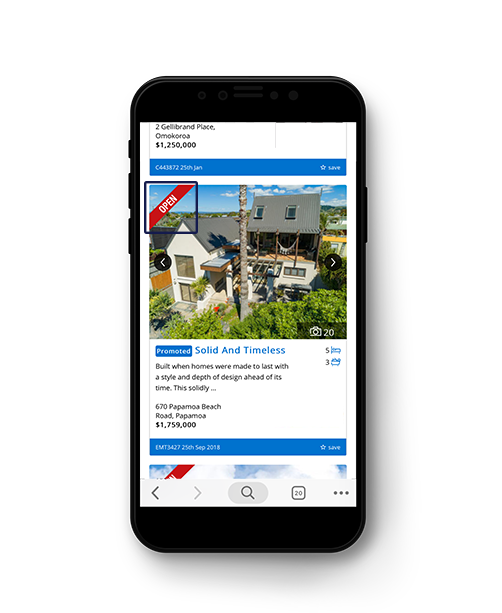
Once you’re on the property listing page, scroll down to find the “Open home” section and download the iCalendar or vCalendar event. Add the date to your calendar and it will be saved for your reference.
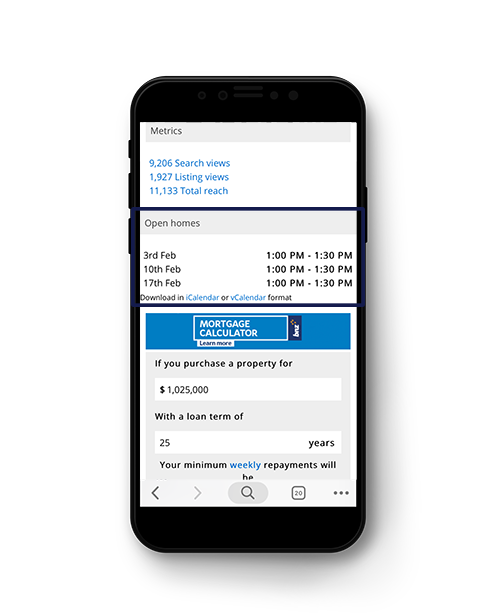
This new feature allows you to plan out your house hunting, to ensure you find the perfect home.
30 Jan 2019