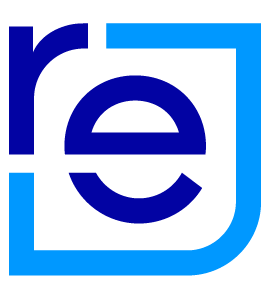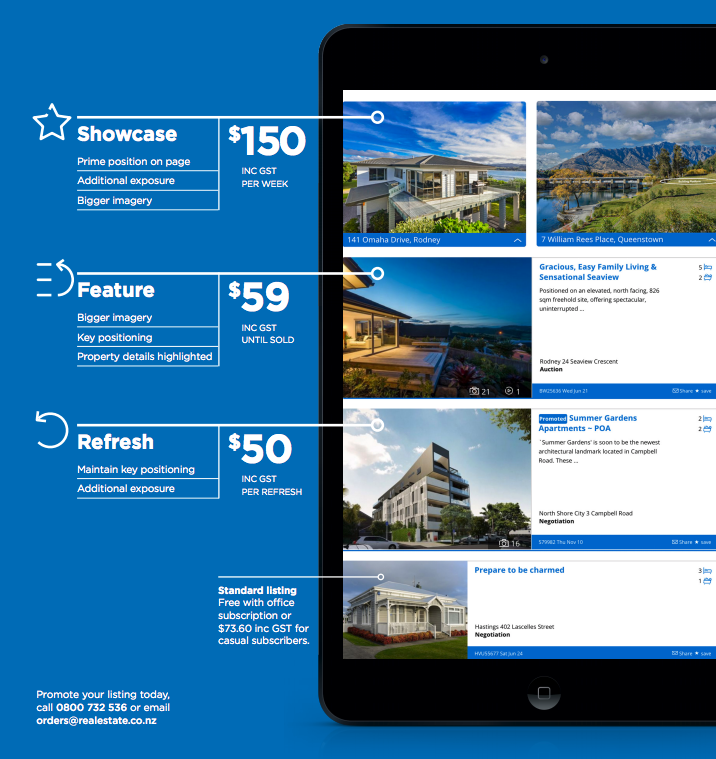Welcome to our new site
Our goal at realestate.co.nz is to get our users to your listings quicker. By getting the right people looking at the right listings, we are able to provide you with better and more qualified leads.
Here is how we are going to execute this:
- Mobile first technology which ensures a mobile friendly experience across both phones and tablets
- Users can now search using natural language and keywords in the search bar. Here are a couple of examples -
- '3 bedroom home for sale in Mt Albert under $900k'
- 'Apartment for sale in Wellington city from 1mil'
- 'Lifestyle block under $1,500,000 near Wellsford'
- 'Under 500k with sea views'
- The 'More options' link at the bottom of the search bar enables users to further refine their search, search using tick boxes or search across categories (i.e. both residential and commercial properties within the same search)
- Additional search criteria for renters - 'pet friendly' and 'furnished' homes
- New lifestyle category bringing both residential and rural lifestyle listings together in one place
- Property profile pages - showcase an image of the property, council valuation, sales history, an estimated market expectation and census information*
- Profile pages exist for both listed properties and those which are not on the market - find it all at realestate.co.nz/profile
- More prominent features displayed for promoted listings such as videos and 3D walkthroughs in the search view
- A new ’My property’ section which can be customised based on your preferences
- All domains are under one URL - realestate.co.nz - so all categories of property benefit from the marketing we do
This exciting change means that realestate.co.nz will truly be the one location of all property in New Zealand.
Not only do we want to increase traffic to your listings, we want to help you build your own personal brand online. With that in mind, we’ve enhanced a few things on our site – take a look at what we have changed below.
We’ve changed the way you can search
Letterbox search: Forget ticking boxes, our new search functionality means you can simply type what it is you’re looking for and we’ll find it. For example, you might be after a “3-bedroom house for sale in Christchurch”, or a “home under $500,000 in the Bay of Plenty”.
Our smarter search will find the best match, making it easier and faster for potential buyers, renters, and investors to find what they’re looking for.
Prefer the way you used to search? Click the ‘More options’ link at the bottom of the search box to reveal the old search functions. If you have started searching using the letterbox search, you may find some of the boxes already filled out for you.
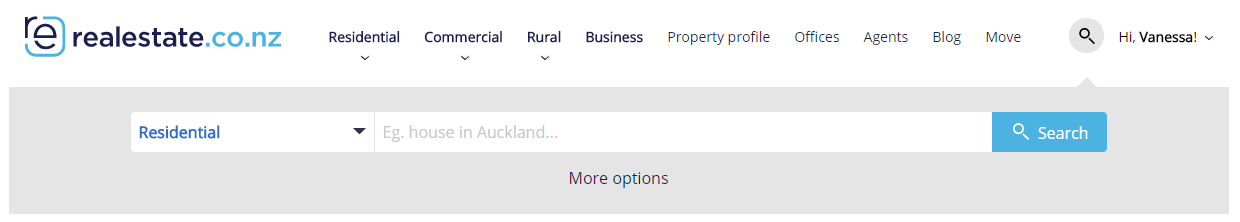
When you search on realestate.co.nz, we can now show you everything that’s for sale, rent or lease that fits your criteria (you can find this in the 'More options' section). This is handy when, for example, a vendor has just settled on their house and is now looking for properties to both buy or rent. Or, an investor may have a specific sum of money in mind, and would like to consider both residential and commercial investment options. Users will no longer have to make multiple searches across multiple sites (like primecommercial.co.nz and nzfarms.co.nz) to find your listings – which means more exposure for you.
New lifestyle category: We have created a new category for lifestyle agents. If you feed your listings through as either a residential lifestyle listing or a rural lifestyle listing, it will now appear in the lifestyle category. This new category makes it easier for users to find a variety of lifestyle properties all in one place, meaning extra exposure for your listings.
Preferences: Change your personal details, password, email alert settings and more under the preferences section of your My Property
Upgrading your listings
After some extensive market research, we have improved the way our upgraded listings display on the site. This new look will ensure your listings stand out when users are searching online.
See what we now have to offer you:
Standard Listing:
For the same monthly office subscription, you get an unlimited number of standard listings fed through to our site. Giving all of your listings a presence on New Zealand's number one property site.
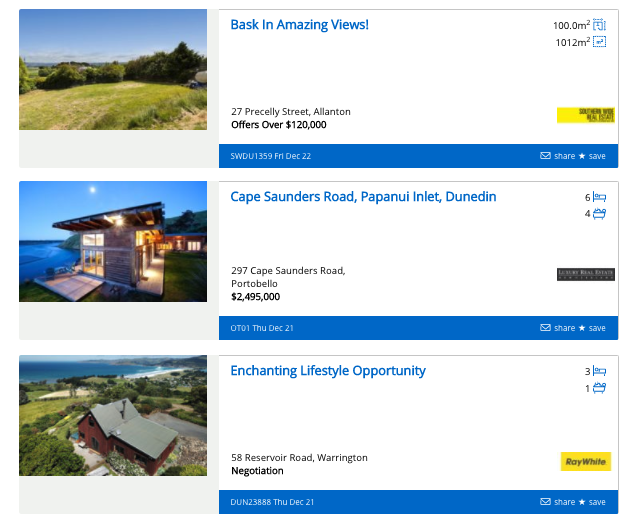
|
Feature Listing
These listings offer bigger imagery. The listing is in a key position, sitting above all standard listings. This increases engagement as there is more information displayed with features of the property highlighted.
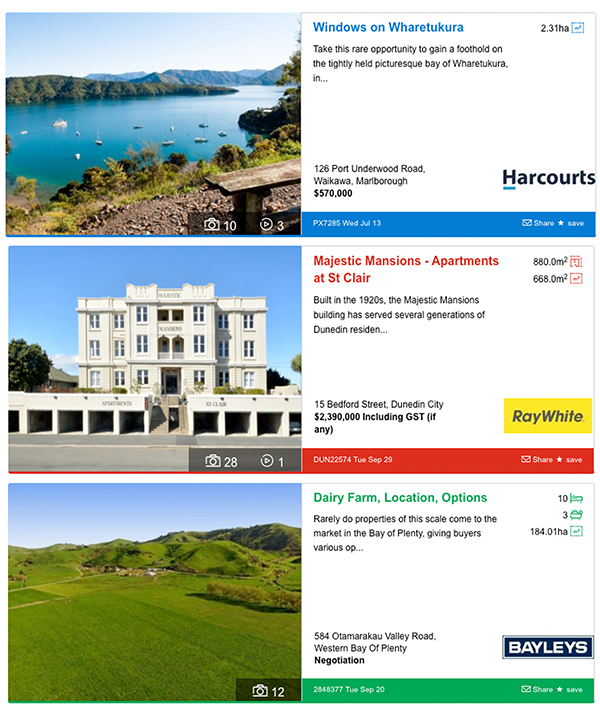
|
Refresh Listing
A refresh pushes the listing back to the very top of search results, ensuring you maintain a key position. It also offers additional exposure through saved search emails.
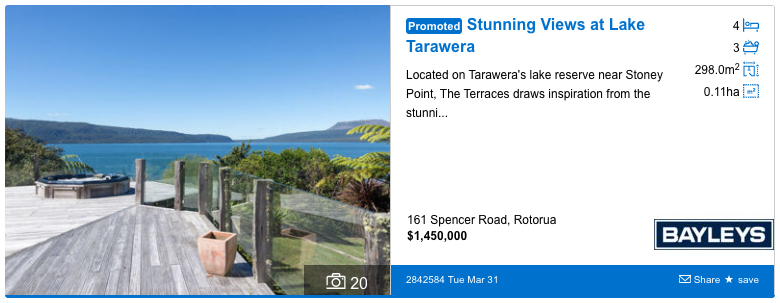
|
Showcase Listing
Listings appear in a carousel which showcases bigger imagery and is at the top of the page, which is a prime position. It also offers additional exposure by displaying your listing in surrounding suburbs and may be pushed out through our saved search emails.

|
07 Jun 2017