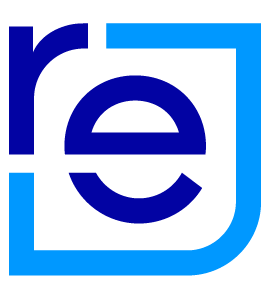Generating your agent reports has changed a wee bit as these are still served through our classic site while we build the new agent reporting tool. Here is how you find them:
1. Head to classic.realestate.co.nz
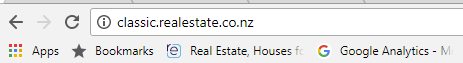
2. Make sure you're logged in. This is found in the top right-hand side of your screen. It will either say 'Log in' or 'Hi and your first name'. This is what it looks like when Brendon Skipper is logged in.
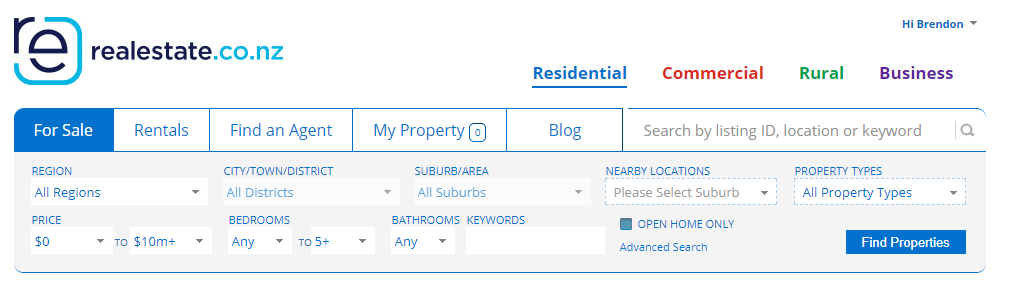
3. Click on the 'Find an Agent' tab in the menu bar
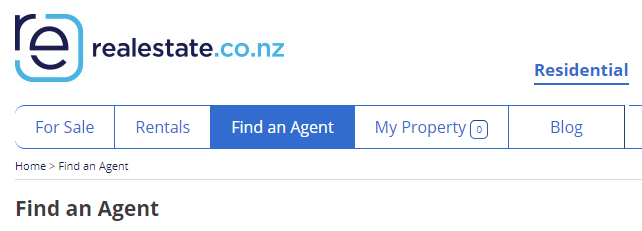
4. Type in your name and click 'View Listings'
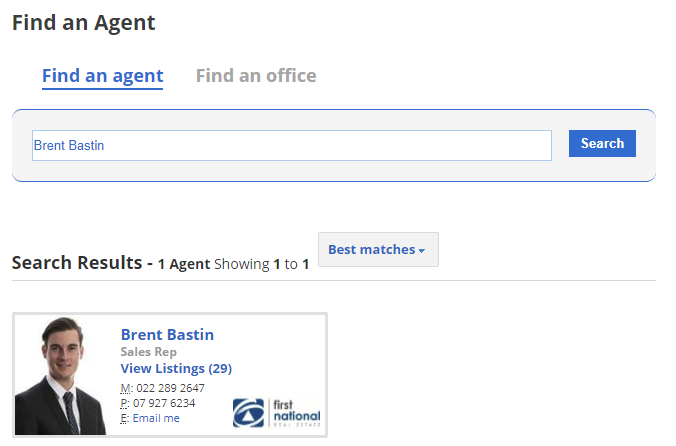
5. Scroll down your profile until you find your listings and click through to the listing details page. Agent reports are still on the right-hand side. If you can't see 'Agent report' perhaps you haven't logged in.
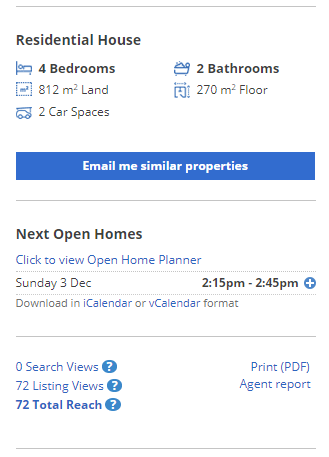
29 Nov 2017