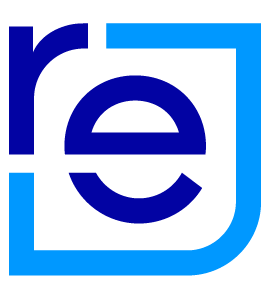As part of our commitment to being New Zealand’s number one property site, realestate.co.nz are now fully transparent with all views that hit your listing. On your agent report you will now see three different numbers – Listing Views, Search Views and Total Reach. Here is why it’s important to understand all three:
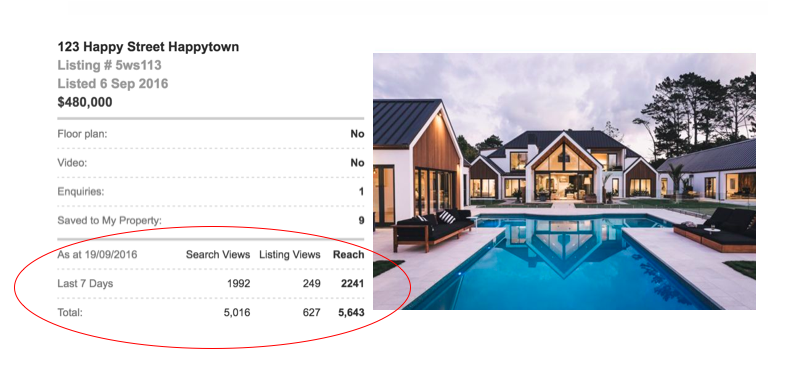
1) Listing Views
Listing Views represent the number of times a listing has been viewed in full. When a user encounters a property on realestate.co.nz and clicks through to the listing page to find out more, that’s one listing view.
Listing Views are not: We do not count gallery scrolls as separate views, so if an individual user looks at 27 pictures within a listing, this still counts as one Listing View, not 27 Listing Views.
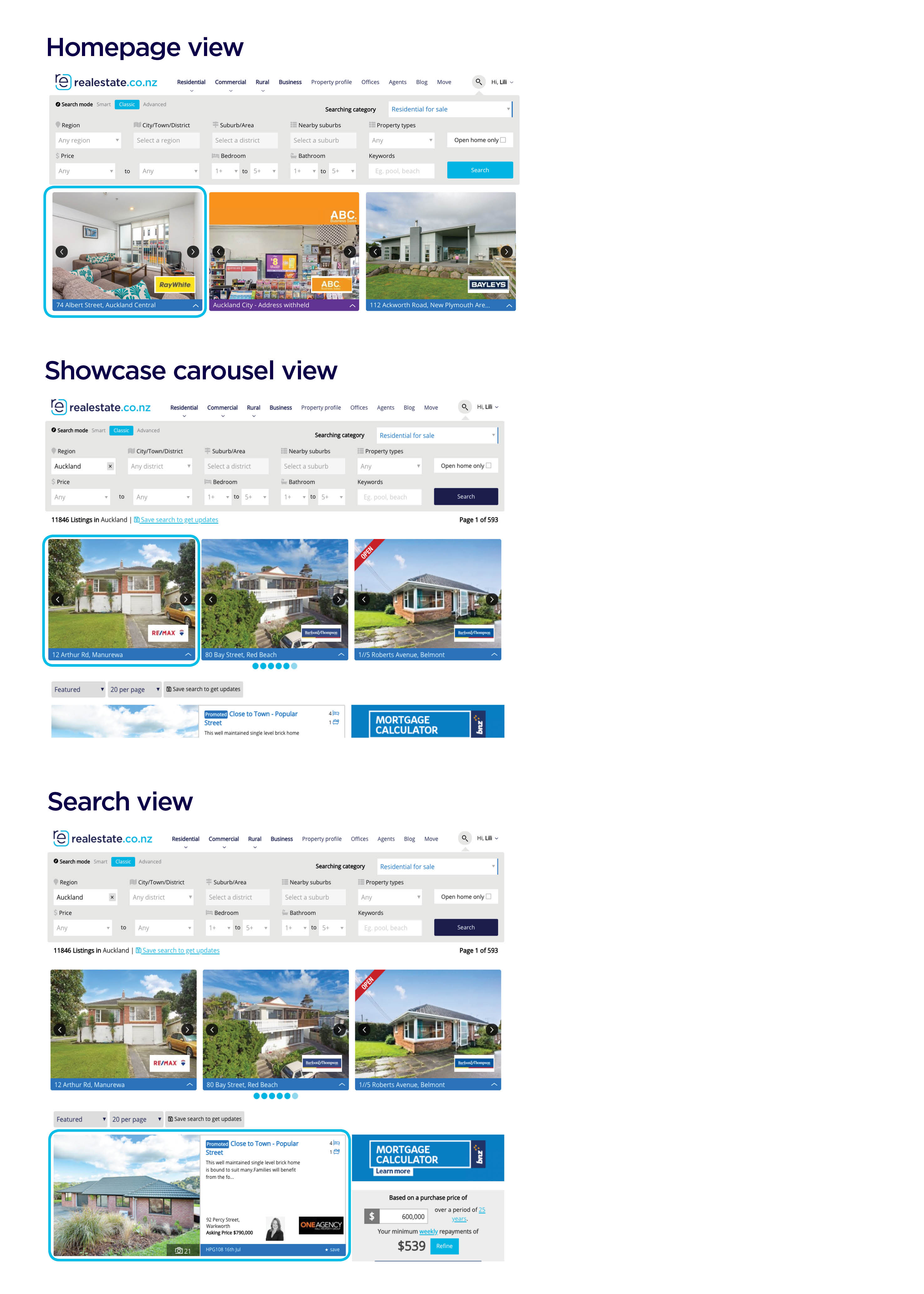
2) Search Views
Search Views represent the number of times a property has appeared on a user’s screen for more than one second. This includes when a property appears in a search, when a property appears on the homepage, when a property appears in a showcase carousel or when a property appears in the ‘Similar Properties Nearby’ section.
Search Views are not: realestate.co.nz’s reports do not count a Search View until a particular property appears on a user’s screen. For example, if your property appears at the bottom of page one during a search, this property will not be counted until the user scrolls down and that listing appears on their screen for at least a second.
3) Total Reach
The Total Reach of a listing is found by combining the number of Listing Views and Search Views. In other words, the total number of times a listing has been viewed across all areas of realestate.co.nz.
This will give you more transparency, allowing you to more accurately understand the Total Reach of a listing on realestate.co.nz and validate why you need to have your properties upgraded on New Zealand’s number one property site.
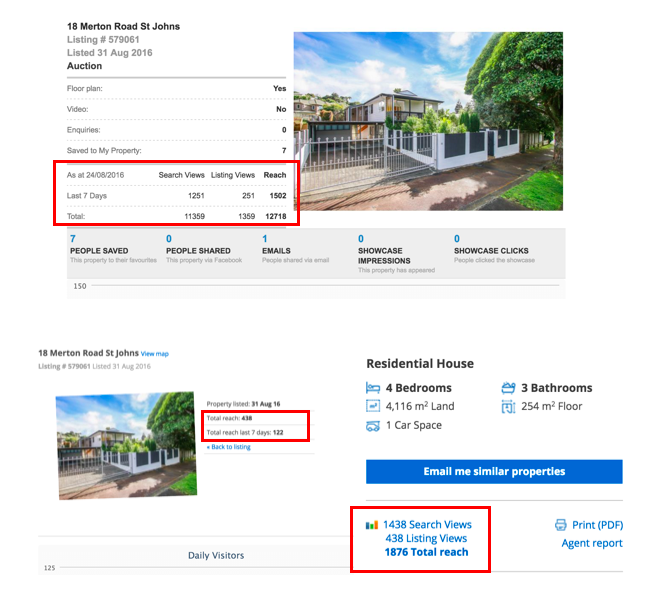
If you need more information, contact the realestate.co.nz customer support team on 0800 732 536 or info@realestate.co.nz.
09 Dec 2016