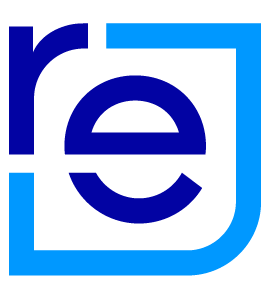realestate.co.nz has a brand new feature that shares previously unavailable feedback from property seekers if a listing is not quite what they’re looking for.
This new feature provides valuable feedback directly from the market for anyone selling or renting a property. People will be able to click the ‘minimise’ button on a listing in the same way that they save or share. They will be prompted to share their reasons for minimising the property.
Valuable feedback for vendors and sellers
We heard from our industry that they’d like more real–time feedback on their listed properties. In addition, vendors can often be left wondering why lots of views, or even open home viewings, haven’t resulted in a sale or enquiry.
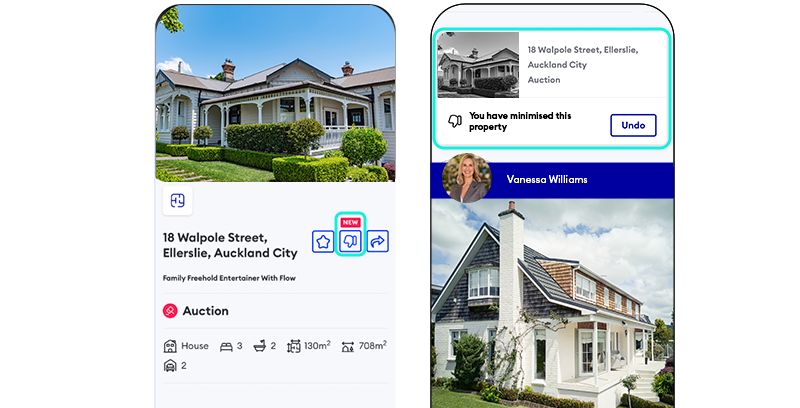
When a property seeker chooses to minimise a listing, they will be prompted to select a reason why, which could include the value for money, property layout or location, condition, or size. The number of people who minimised the listing and the reasons why they minimised it will be provided in the weekly Listing Report email. It will not be included in the Listing Report.
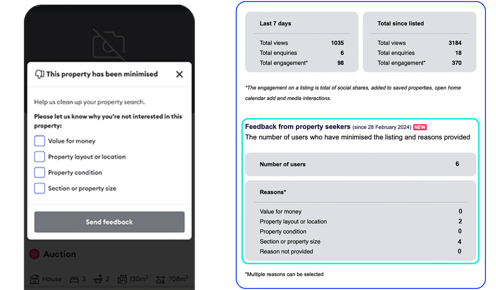
What about upgraded listings and metrics?
Listings will remain in the same position in search results. Your premium advertising position won’t be compromised. The way we count listing metrics will remain the same (views, enquiries and engagement). Property seekers can only minimise a listing from the listing page. This ensures that a property is fully engaged with.
If they choose to minimise, they can select the reason/s why it's not right for them. This feedback was previously only available at open homes or via call-backs.
Listing minimise is personal to an individual property seeker. They can only minimise a property on their unique view on realestate.co.nz and this doesn't impact how the listing is displayed for anyone else. They can easily undo and see the full-size listing again.
How does it work?
Available on all residential for sale, rent, and rural properties, property seekers can now identify the homes they aren’t interested in and minimise them from their property search.
If someone saves a property, they will still be notified if the price or sale method changes and they can see the full-size listing by hitting undo.
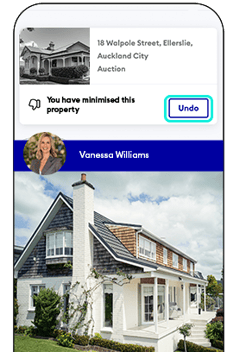
Manage your listings on Agentpro.
20 Mar 2024