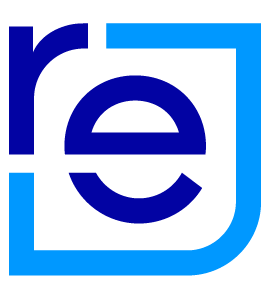Found the perfect property? Send an enquiry directly to the agent or property manager to arrange a viewing or ask for more information.
Send an enquiry from the website
You can find an enquiry form by scrolling to the bottom of a listing details page. Alternatively, you can click on the ‘enquire’ button underneath the listing summary.
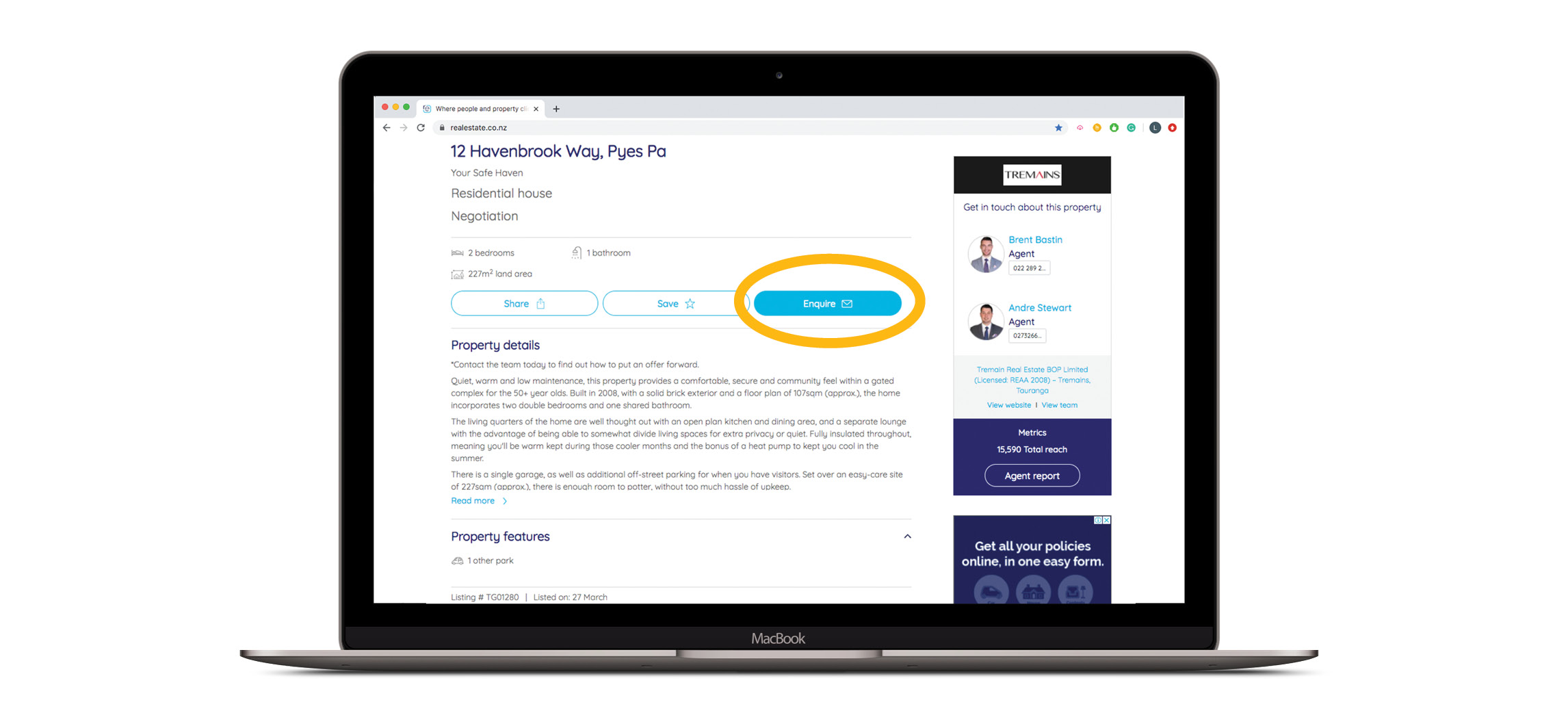
On the enquiry form it is possible to request specific information related to the listing by clicking the checkbox. The options may differ depending on the type of listing.
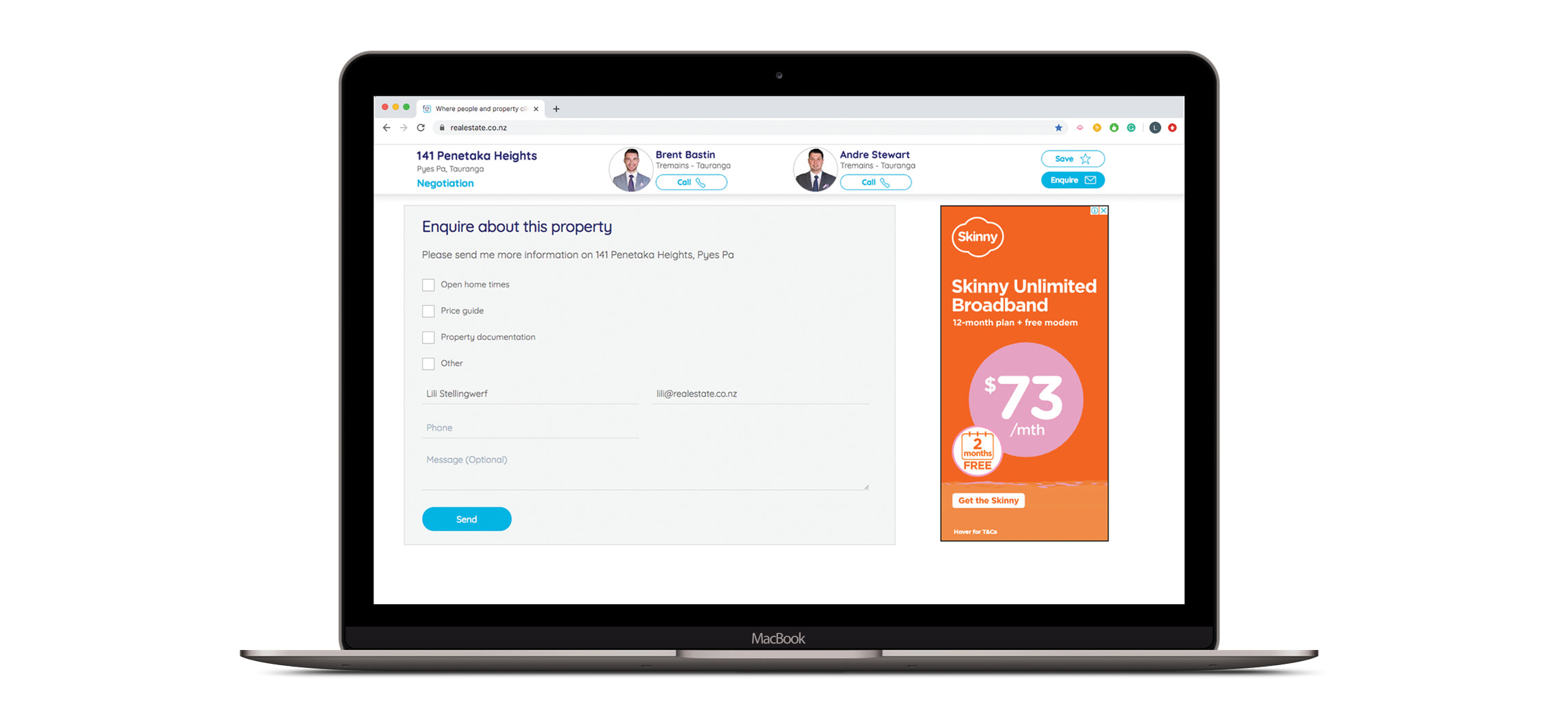
Enter your name, email address, phone number and an optional message for the agent or property manager then click ‘send’. You will receive a confirmation email containing a copy of your message.
Send an enquiry on the app
You can find the enquiry form by swiping to the bottom of the listing details page. Alternatively, you can tap on the ‘email’ button at the bottom of the screen.
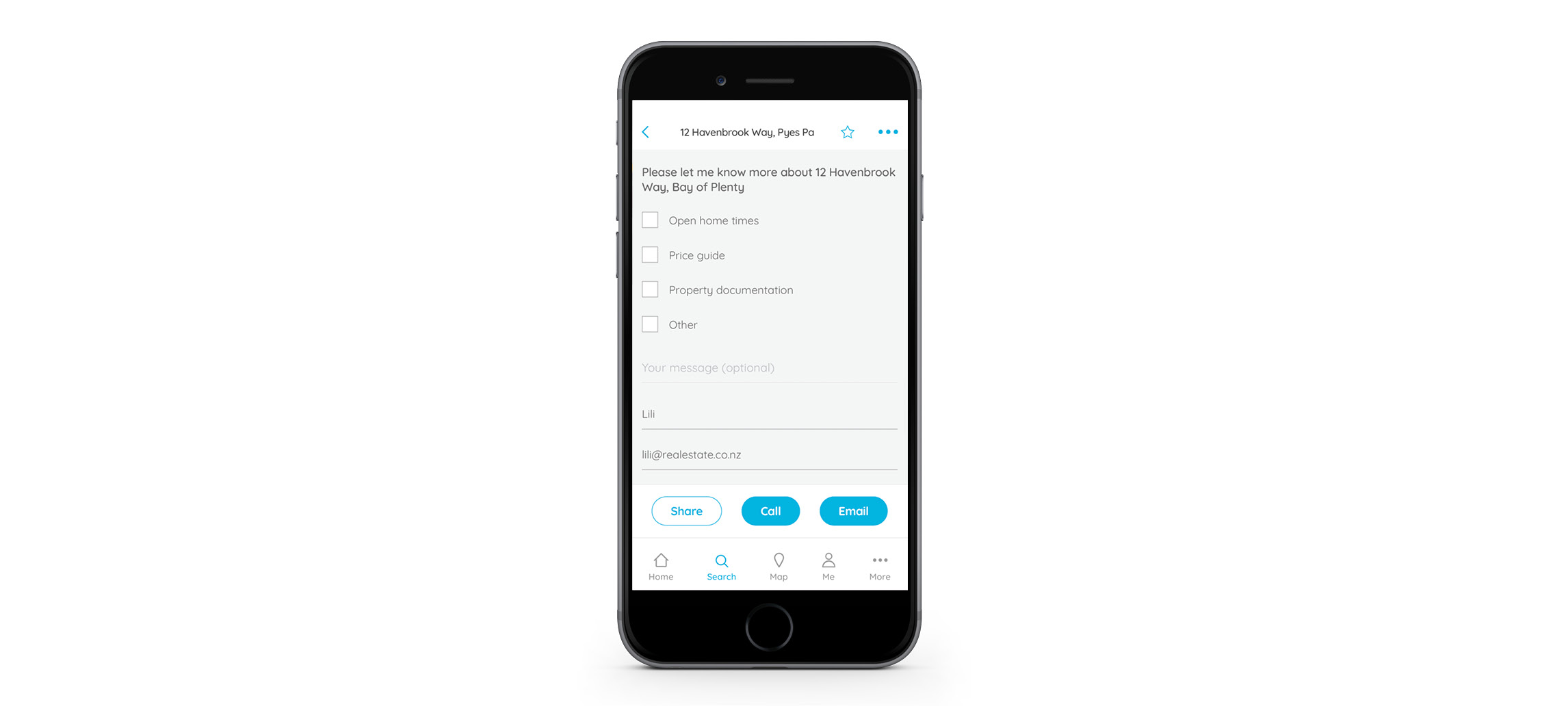
On the enquiry form it is possible to request specific information related to the listing by tapping the checkbox. The options will depend on the type of listing.
Enter your name, email address, phone number and an optional message for the agent or property manager then click ‘send’. You will receive a confirmation email containing a copy of your message.
08 Mar 2019