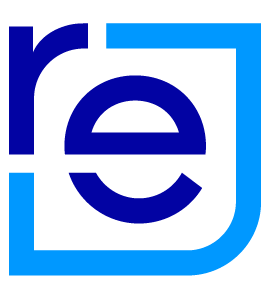Looking for alternatives to open homes during the lockdown? Creating video walkthrough to take buyers and renters on a digital tour of your listing is the perfect solution. You don’t need a professional film crew to do it, and you don’t even need to be in the house – you can get you vendor to grab their smartphone and follow our tips below.
Here are four top tips to help your vendor create the perfect video walkthrough.
The video basics
Good lighting and sound quality can take a good video to great. Film your video during the day to make the most of natural light and ensure there isn’t too much background noise. A selfie stick or tripod is the perfect way to keep footage steady.
Think about the channel you’ll be sharing the video on – if you’re looking to upload it to realestate.co.nz, we’d recommend shooting in landscape, but if you want to share across your social channels (like Instagram stories) you may consider a portrait version too.
Plan your video first
Planning your route around the house makes it easier for you when it comes time to filming. Choose several key features of the home to highlight throughout the video, rather than trying to film everything. Think about the unique selling points of the property – maybe a double garage, swimming pool or walk-in wardrobes – to ensure that you’re showing potential buyers what they want to see.
Keep it short and sweet
With plenty of digital content in the online world, people’s attention spans are short – so your content needs to be too. Keep your video to around 3 minutes long, to make it an easy watch but also showcase enough of the property to make your buyers fall in love.
Caption your video
Captions are key – many people these days don’t watch videos with sound on, so make sure you can still capture their attention with subtitles. You can find online free subtitle makers that are simple and easy to use – it’s worth investing the time to ensure you’re getting your message across to everyone, no matter how they’re watching.
Upload it to realestate.co.nz
Now that you’ve had your vendor create the perfect video, it’s time to upload it to realestate.co.nz. You can add it under the ‘video’ tab on your listing – you can add as many videos to a listing as you’d like for no extra cost, so make the most of it and show potential buyers through your listings.
27 Mar 2020