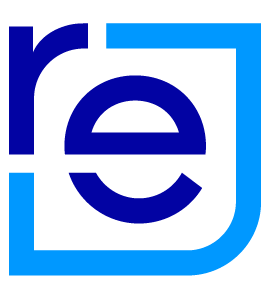We’re continuously reviewing and enhancing our listing reports to provide agents with a clear and accurate format to demonstrate the value of their realestate.co.nz advertising to vendors.
NEW:
We've added the option to enquire via text on the app.
Enquiries via text will be reported in the Click to contact section of the report.
Click to contact measures how often someone clicks the call or text buttons on your listing detail page, showing strong intent.
Other recent updates:
- Data is collected from Google Analytics 4 – the most up-to-date data source.
- The report is now broken into three sections:
- At-a-glance view
- In-depth view
- View users by location
- See how many people have added the property to their open home calendar
- See where interest is coming from - find interest from the top three regions and cities
- You'll see the latest package booked for the property listing and when it’s ending. Plus, you'll see the correlation between the package booked and views.
Common FAQs:
Q. How often are listing reports updated?
The total view number on the listing detail page is updated in real time. The number on the agent report is updated overnight and will display by 10am the next day.
Q. Will the listing report provide the breakdown of the data such as total views, total enquiries, and total engagement?
Yes, the in-depth view includes a breakdown of total views, engagement and enquiries.
Q. I didn’t receive the same number of calls or texts mentioned in the report under click to contact.
The click to contact captures the number of times the call and text buttons have been clicked on a listing page.
They show intention to get in contact but don't necessarily capture actual call or text numbers, as these are controlled by a person's phone carrier.
Q. Have there been any changes to calculations in the listing report?
Two important metrics have been changed:
1. Phone reveals have been renamed ‘click to contact,’ which measures user engagement with the call and text functionality on a listing page. When a user clicks the call or text button on the listing page, this is counted as a "click to contact" interaction. While the "click to contact" metric can indicate potential calls and texts made to an agent, it does not track actual numbers, as this information is controlled by individual phone carriers.
2. Add to saved properties - Previously, we only provided the current number of times the property had been saved. Going forward, you will be able to see the total number of times the property has been saved and the number of people who have added it to their saved properties in the last 7 days as per the dates of the report generated.
Q. Why have we combined email enquiries and click to contact?
Email enquiries and click to contact have been combined in the listing report to provide a comprehensive overview of total user engagement with the listing. By combining these metrics, agents and vendors can quickly see the total number of interactions made by interested people, whether they contacted the agent via email or clicked to call them. This allows for a more holistic view of user engagement with the listing, which can help agents and owners/vendors better understand a listing’s performance and make more informed decisions.
Q. Why are you showing total engagements? Will I get the breakdown?
The total engagement number on a listing is the total number of times a user has:
-
- Clicked to share on social media
- Added to their saved properties
- Added to their open home calendar
- Interacted with content on the page, including photos, videos, 3D walkthroughs, maps, and floor plans.
The total engagement can be seen in the ‘at a glance’ section with the breakdown for each of the key metrics provided in-depth on the following page.
Q. Why didn’t I receive my report?
The report may have been sent to your junk or spam mail, to ensure you receive reports without any issues, we recommend adding info@notifications.realestate.co.nz (the sender email address) to your contacts.
Q. How do I download the report from the email?
When you click on the download link, it will open in a new tab. To access the download link, please ensure that you have allowed pop-ups in your browser settings.
07 Jun 2023