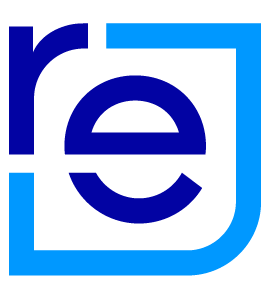On realestate.co.nz, you can add unlimited videos to your listings on realestate.co.nz, including video walkthroughs, for free. You can now add these and arrange the order of the videos in your agent portal, Agent Pro – here's how to do it.
Step one: Head to agentpro.co.nz/login and log in with your agent login. If you don’t have one, email info@realestate.co.nz to get yours today.
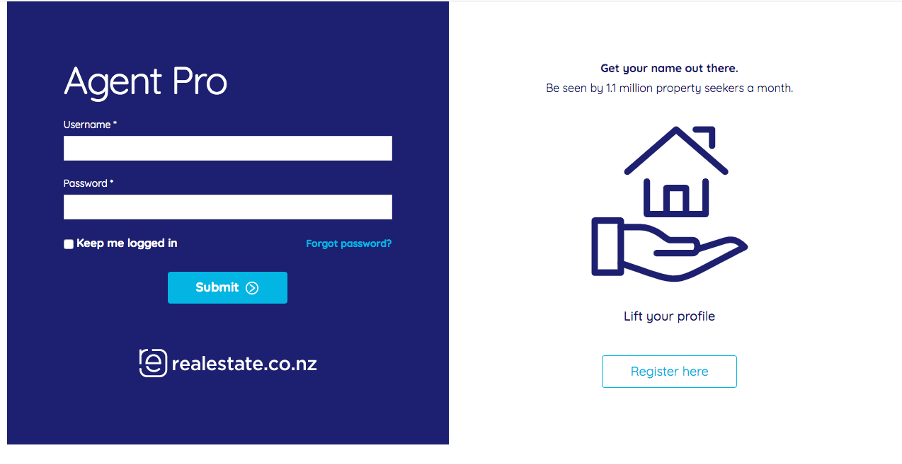
Step two: Click the ‘Current listings’ tab in the top menu bar, and then select ‘Live listings’ from the sub-menu below.
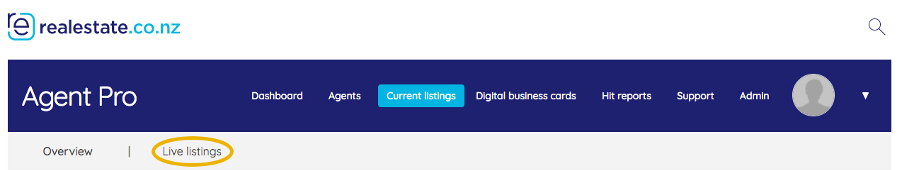
Step three: Select the listing you’d like to add the link to and click into the listing details. Then select the ‘Listing’ tab.
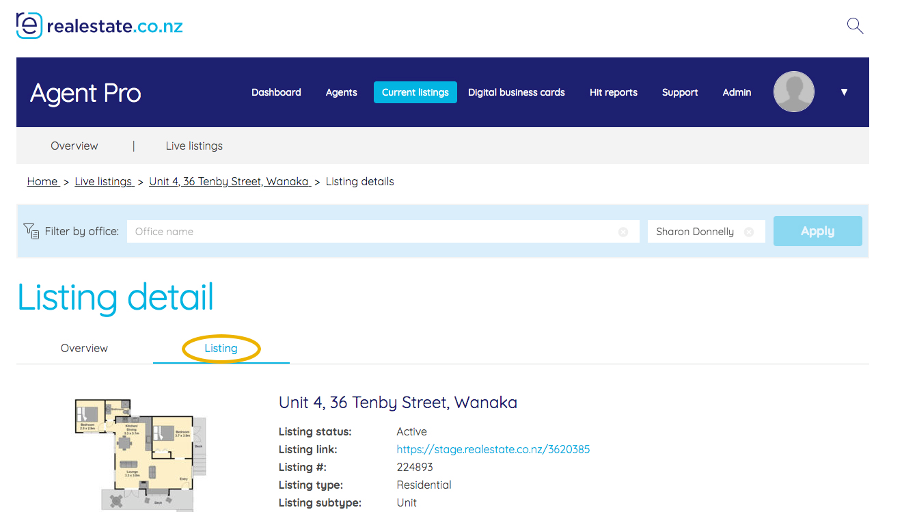
Step four: Scroll down the page to ‘Media assets’ and click ‘Edit’.

Step five: Media assets will include videos, 3D walkthroughs and any external links that you want displayed on the listing.
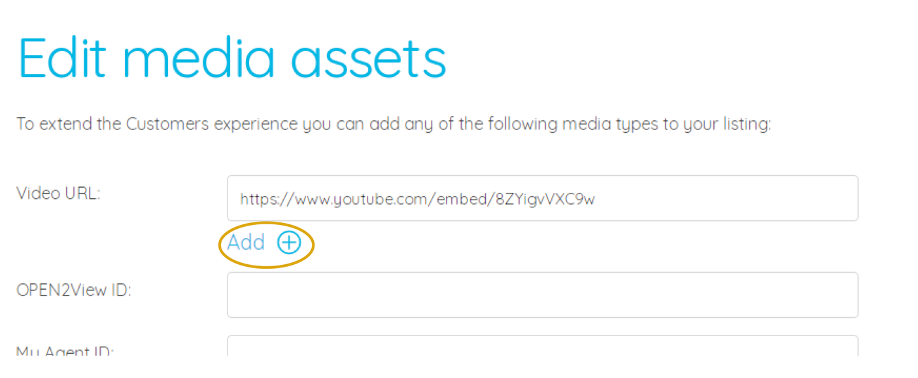
Click ‘Add’ and insert as many video links as you would like to be displayed on the listing detail page.
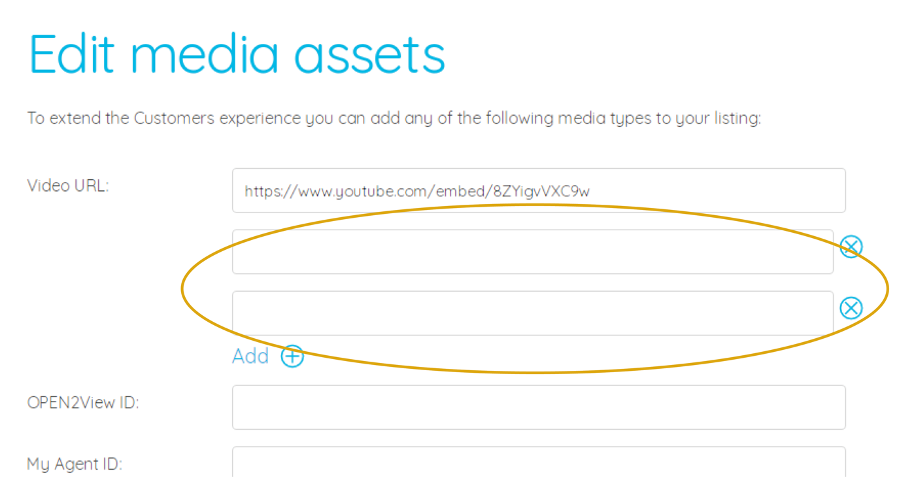
16 Apr 2020