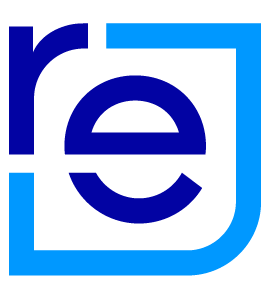We know that sale processes are rapidly evolving due to COVID-19 and that you might need to let vendors know about changes to your usual process during this time.
We’ve made it easy for you, by creating an alert box that will appear at the top of all of your listings. This will enable you to write a short message to potential buyers and let them know how you are operating during this unusual time.
Watch the video below to learn how to add your message.
Head to agentpro.co.nz/login to add your message now.
Step one: Head to agentpro.co.nz and log in with your agent login. If you don’t have one, email info@realestate.co.nz to get yours today.
Step two: Hover over your name on the top right of the menu bar, and click 'My Profile' from the drop-down.
Step three: Under your profile section, scroll down to the ‘Notification for users’ section, and click edit.
Step four: Add your copy in the text box, and hit ‘Save’.
Your listings should all now display your COVID-19 update. If you need hand with anything else, email our team on info@realestate.co.nz.
19 Mar 2020