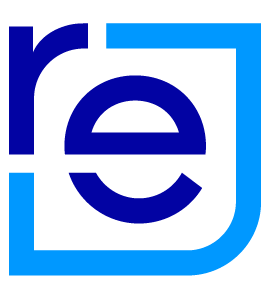You can now download your listing reports at the click of a button on Agent Pro.
Find the Download button on List view in your current listings tab.
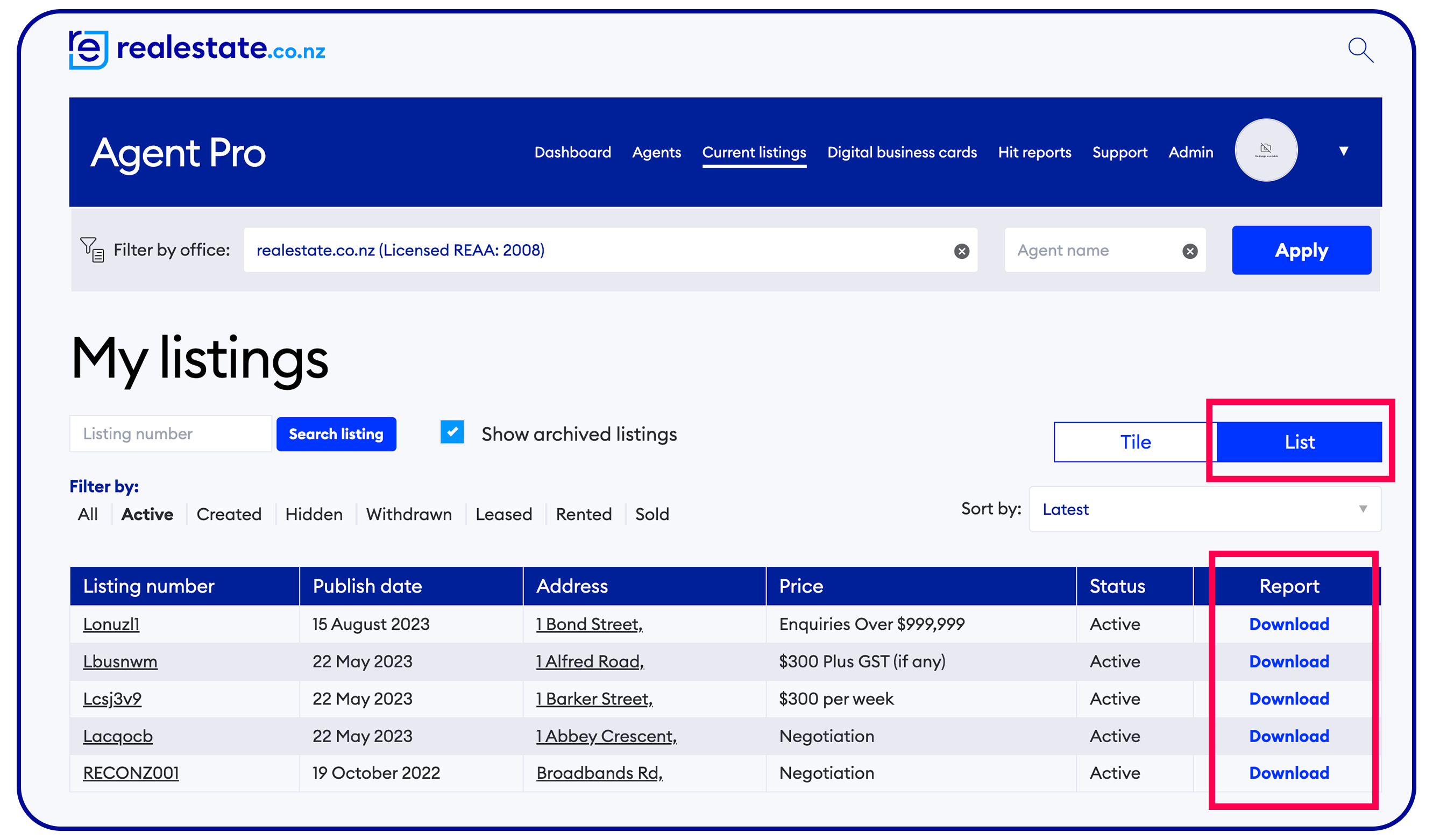
Here's how:
- Log in to Agent Pro.
- Click the Current Listings tab in the top menu.
- Select List view.
- Click Download.
- You will see loading until the file has downloaded to your set location.
- Once the file has been downloaded, it will be displayed as downloaded
- Reports will download to your designated download location – no more individual downloads via new tabs.
We suggest using Chrome or Edge to download reports.
If you are using Safari, you may be prompted to allow downloads from realestate.co.nz, and you will need to select allow to enable the download. A new tab will open for each download; you can close these once the files have been downloaded to your set location. If you encounter an issue with downloading, it could be due to multiple downloads at once. In this case, we advise waiting for one download to complete before starting on the next.
Want more property insights?
- Sold properties: Switch your search to sold to see the last 12 months of sales and prices.
- Valuations: Get a gauge on property prices by browsing sold residential properties, including the latest sale price and estimated values in the current market.
09 Oct 2023